the tool
I'm a hardcore Obsidian user and have been using the Kindle sync plugin to import my highlights since August. However, my 12-year-old, first-generation Kindle started crashing my whole computer whenever I accessed its files, so I had to find other ways to import them. The plugin supports importing from your online Kindle library, but I get my ebooks from external sources, so, unfortunately, this method doesn't work for me. I like the way the plugin formats the highlights, so I made this tool to help me do that quickly using notebooks exported from the app instead of manually finding and replacing every time. Before I made this, I had been using the highlighted app for its OCR (I highly recommend it, it's great for digitizing excerpts from print books, for personal use only, of course).
This is just a silly little thing I made on a whim to make my life and note-taking process easier, but if it can help someone else too, that would be super neat!
Although a Kindle formatter already exists, I found its customization features somewhat challenging to navigate. I decided to build my own since it would double as good coding practice. While writing this, I realized that it allows the user to upload a file, so I might try to integrate that in the future. But for now, what I made works super well for me!
a bit on my note-taking process
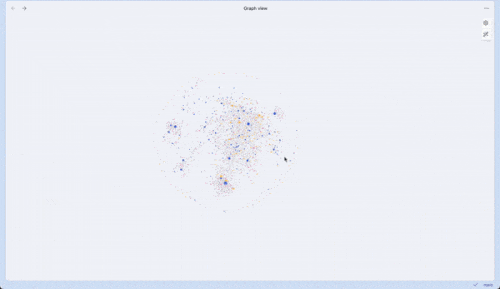
No matter if I'm reading an ebook or print book, I always take notes in a Field Notes notebook. I have multiple lying around my house and in my bag so I'm never caught without a place to jot down my ideas. I started this habit when I was reading The Count of Monte Cristo since I didn't want to ruin the 1946 library copy with sticky notes (I really thought it was going to disintegrate in my hands at one point). Now, I have a shoebox full of finished notebooks that are my pride and joy.
After reading the book, I digitize my notes and thoughts. I've been trying to process my thoughts on by writing mini essays so I don't forget what I read (at the time of writing this post, I haven't refined any enough to a point where I'd be satisfied with others seeing them; this is a new habit). By doing so, I hope to move from an attitude of mindless consumption that's encouraged by social media today to a thoughtful, lifelong learner approach. Through writing, I slow down my thoughts and distill them into something clear, memorable, and applicable to my life.
In my writing process, I import Kindle highlights (or highlights from physical books) into the bottom of my document. I usually split my notes into four sections: notes, thoughts, questions, and highlights. After reading, I compose a short summarizing essay that addresses my questions using evidence from my notes and highlights, then wrap up with broader implications and connections from my thoughts section.
Anyways, this gives some context for my rationale behind making this tool. I just started reading The Eternal Drama: The Inner Meaning of Greek Mythology by Edward F. Edinger and wasn't in the mood to force restart my computer trying to extract files from my Kindle ٩(。•́‿•̀。)۶